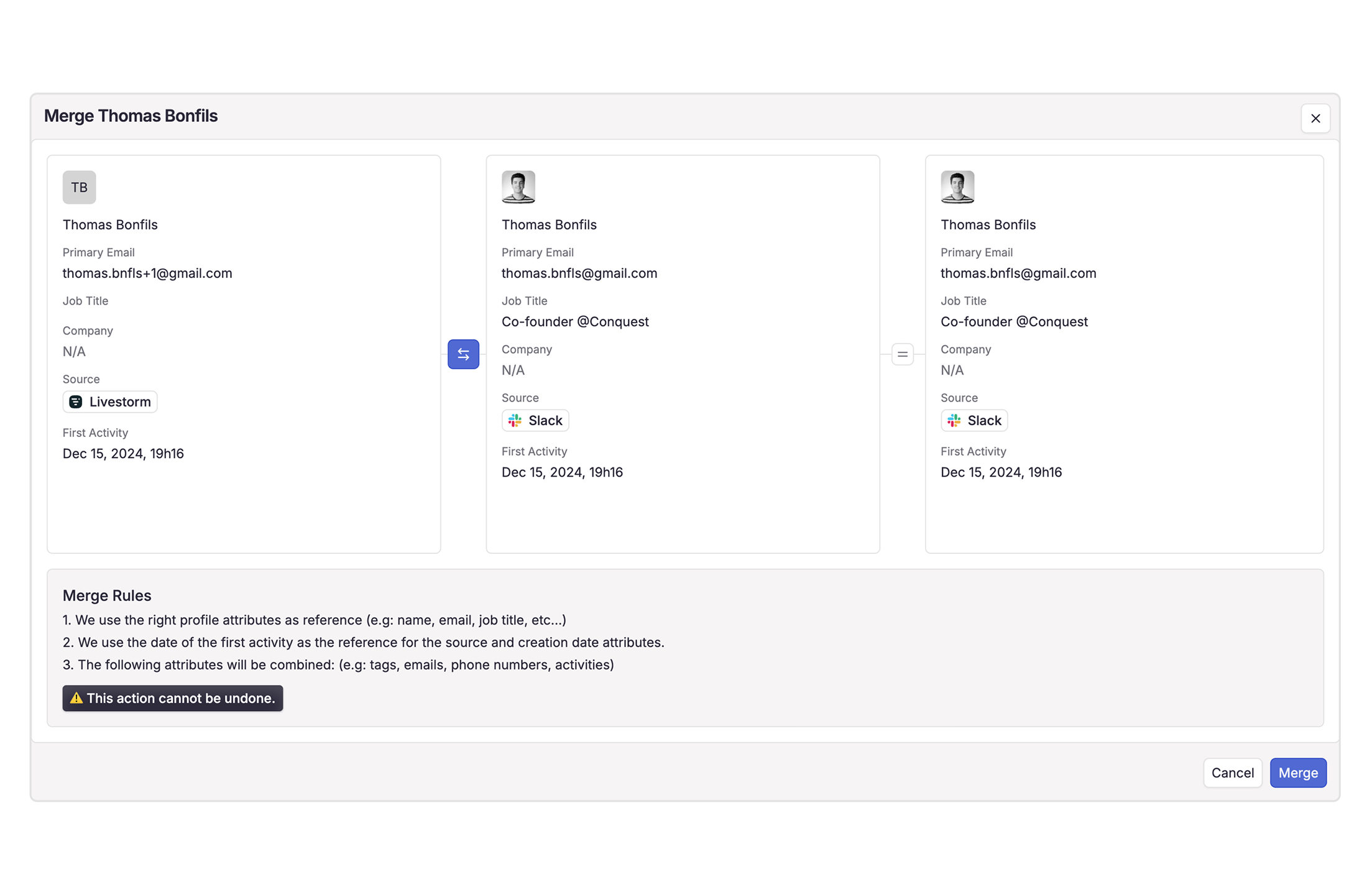What is Merging?
Merging helps you consolidate duplicate profiles of the same person into a single, complete member record.
Use it when a member appears multiple times in your database due to different email addresses collected from platform integrations, or because they have multiple accounts on the same platform.
By merging duplicates, you maintain a clean database and create a unified profile that brings together all engagement history, activity metrics, and personal details in one place.
How it works?
All duplicates profile will appear in Duplicate on the members table.
Choose to merge or ignore the merge suggestions.
Merge rules
- We use the right profile attributes as reference (e.g: name, email, job title, etc…)
- We use the date of the first activity as the reference for the source and creation date attributes.
- The following attributes will be combined: (e.g: tags, emails, phone numbers, activities)
Merges cannot be undone once saved. Verify your selections before confirming the merge operation.