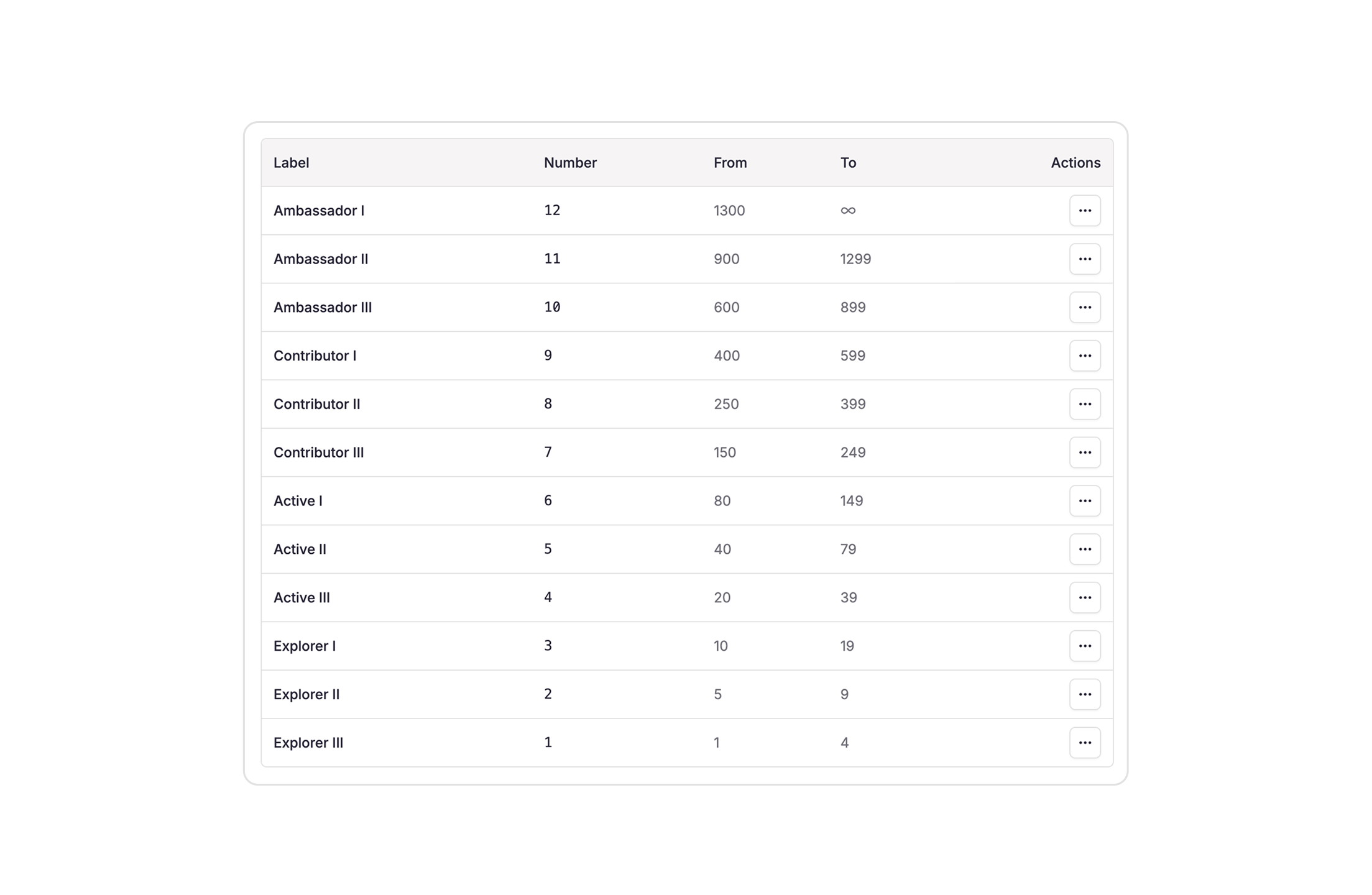Introduction
Member Levels is a key metric in the Conquest Pulse, designed to measure and categorize engagement within your community and beyond.
Each Member Level reflects a member’s involvement with your community or company, helping you identify ambassadors, active contributors, and inactive members.
By structuring your community into levels, you can segment it, create tailored engagement programs, and engage members at the right stage of their journey.
With a clear view of engagement trends and historical activity, you can drive members toward high-impact actions that strengthen their connection with your community.
Level Assignment
A member’s level is determined by their Pulse Score. The higher the Pulse Score, the higher the Member Level.
Member Levels are defined by specific Pulse Score thresholds and follow an exponential progression. Learn more about Pulse Score.
Structure
The Conquest Pulse is divided into four main levels: Explorer, Active, Contributor, and Ambassador. Each level consists of three sub-levels, making a total of 12 levels.
- Level 1 represents the lowest engagement.
- Level 12 indicates the highest level of involvement.
Below are the levels and their sub-levels in descending order, as shown in the product:
- A member with a Pulse Score of 3 will be Explorer III.
- A member with a Pulse Score of 45 will be Active II.
- A member with a Pulse Score of 940 will be Ambassador II.
Here’s how you can interpret the levels:
| Level | Interpretation | Characteristic |
|---|
| Explorer | First contact with your company/community | Comment Linkedin post, star a repository, join community |
| Active | Creates value, engages regularly. | Write/reply < 5 times, |
| Contributor | Faithful to the community, Encourages engagement | Write/reply > 5 times, attend webinars |
| Ambassador | Trusted partners who help you grow the community and advocate for you | Active daily, organizes events. |
Edit Member Level
You may want to adapt the levels based on your community dynamique. We provide general recommandation but our system is flexible allowing you to adjust thresholds and levels based on your community’s activity and growth.
The more interactions within your community, the higher you may want to set these thresholds.
For a less mature community, lowering the score requirements and the number of levels can help active members reach higher levels faster, fostering engagement and momentum early on.
Go to Settings, Member Levels, Edit under “Actions,” then adjust the minimum and maximum scores for each level.
Timeframe
The Member Level is directly linked to the Pulse Score, which is based on activities from the past 90 days.
We have determined that 90 days is the most balanced timeframe for measuring a member’s engagement.
-
A 30- or 60-day window would be too restrictive, not providing enough perspective on a member’s long-term activity and making it harder for you to effectively manage your community.
-
A period beyond 90 days would dilute recent engagement, making it harder to identify active members and react in a timely manner.
This 90-day rolling window ensures that Member Levels reflect both consistent participation and recent activity, giving you the best insights to nurture and grow your community.
Member Levels are recalculated every hour.
Associated Topics
Couldn’t find something? Contact us at [email protected]
If you want us to suggest a new feature, drop a message on our Slack Community and we will review it.