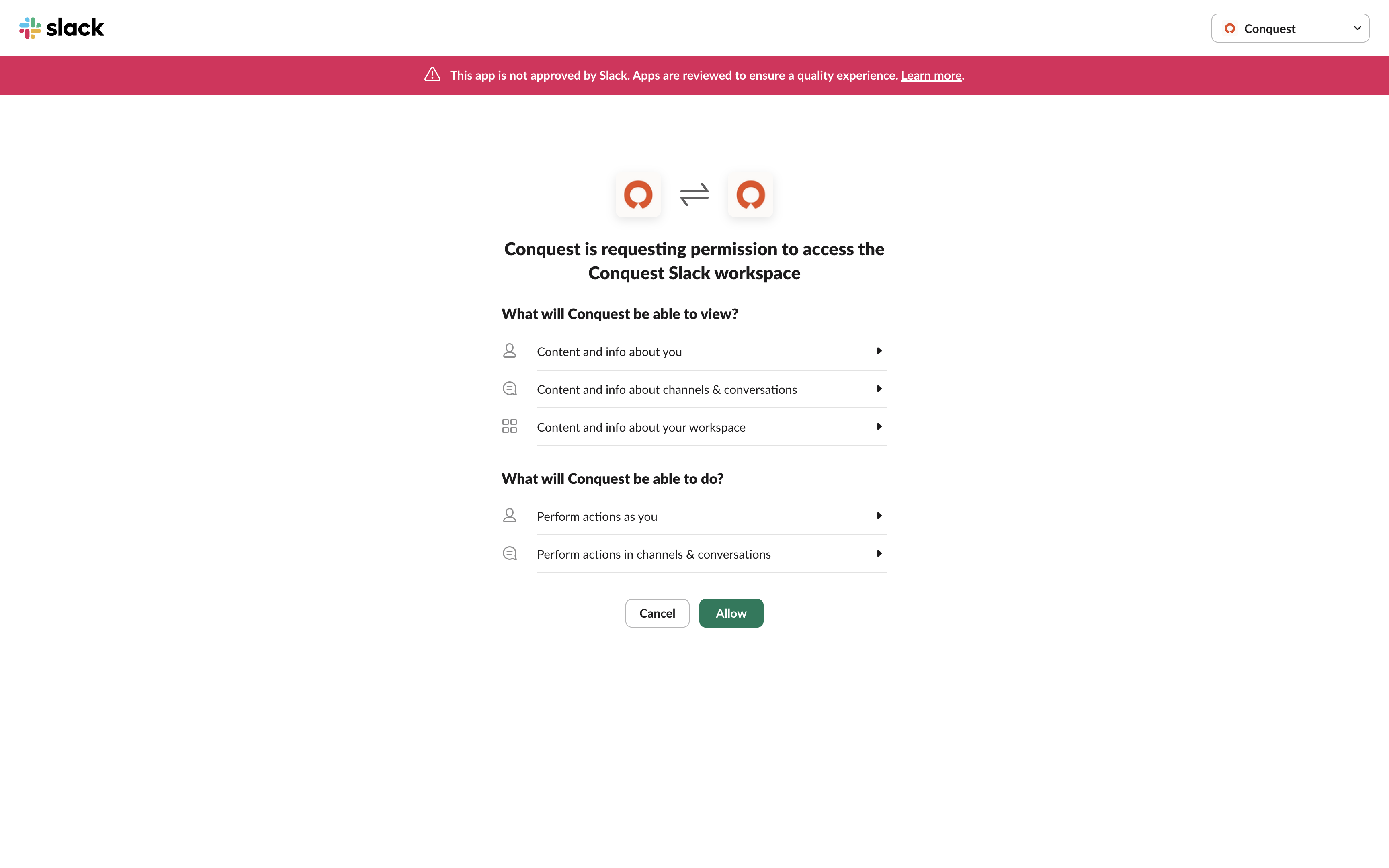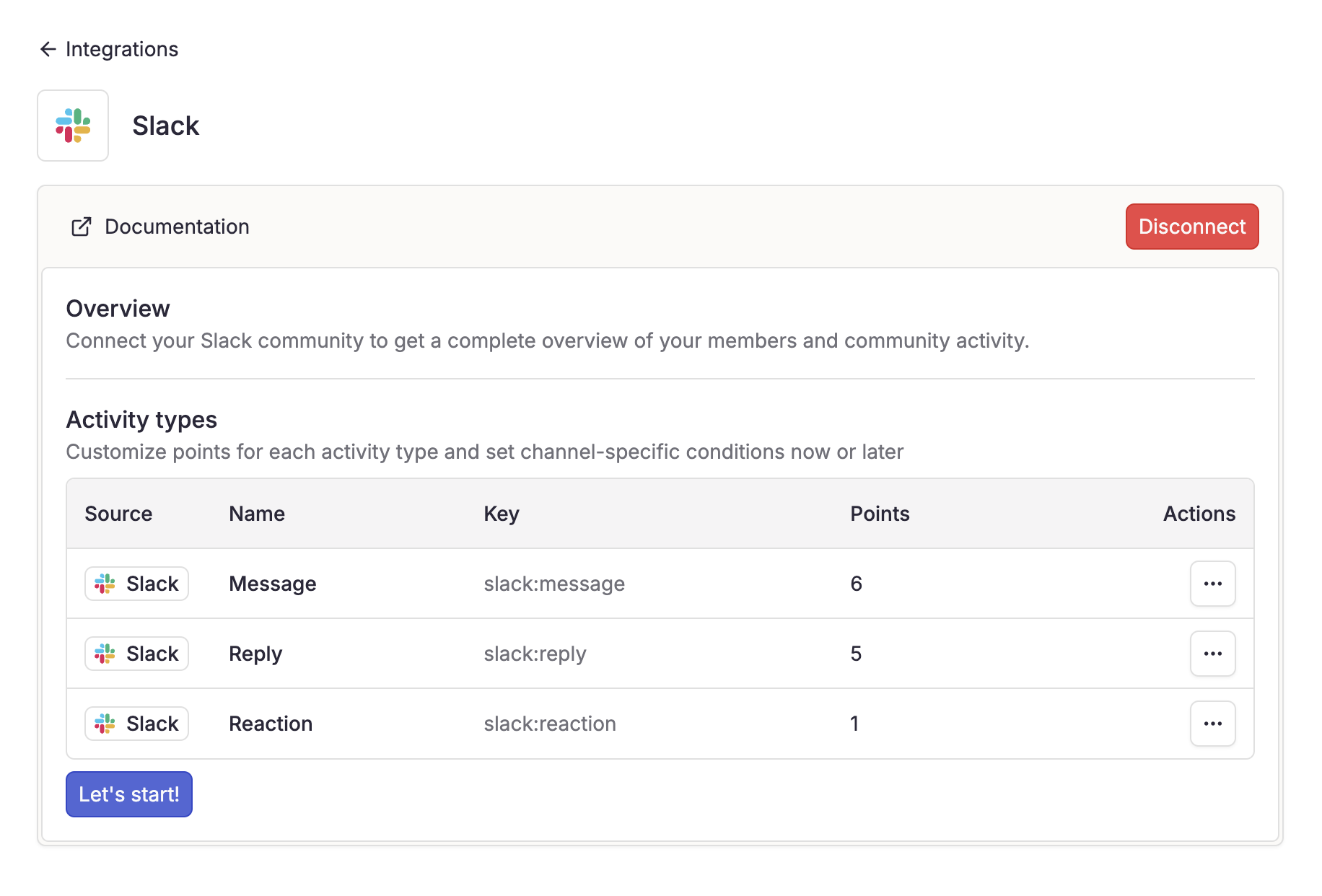If you are in free plan, you will only be able to collect data from the last 90 days.
Data collection
The integration collects information about:Members
- Full Name
- Job Title if provided
- Phone if provided
- Avatar if provided
- Locale
The Slack API does not provide join date.
Conversations
- Messages from public channels
- Replies from public channels
- Reactions from public channels
Activity Types
When you connect your Slack workspace, activity types are automatically generated and integrated.- Write a post
- Reply to post
- Add reaction
Real-Time Updates
Once connected, Conquest syncs the following events in real-time:- Members joining the workspace
- Messages, replies, reactions in public channels
- Creation, updates, and deletion of public channels
- App uninstallation
Setup guide
Connect Your Workspace
- Navigate to Settings > Integrations.
- Select Slack.
- Click “Enable” to start the connection process.
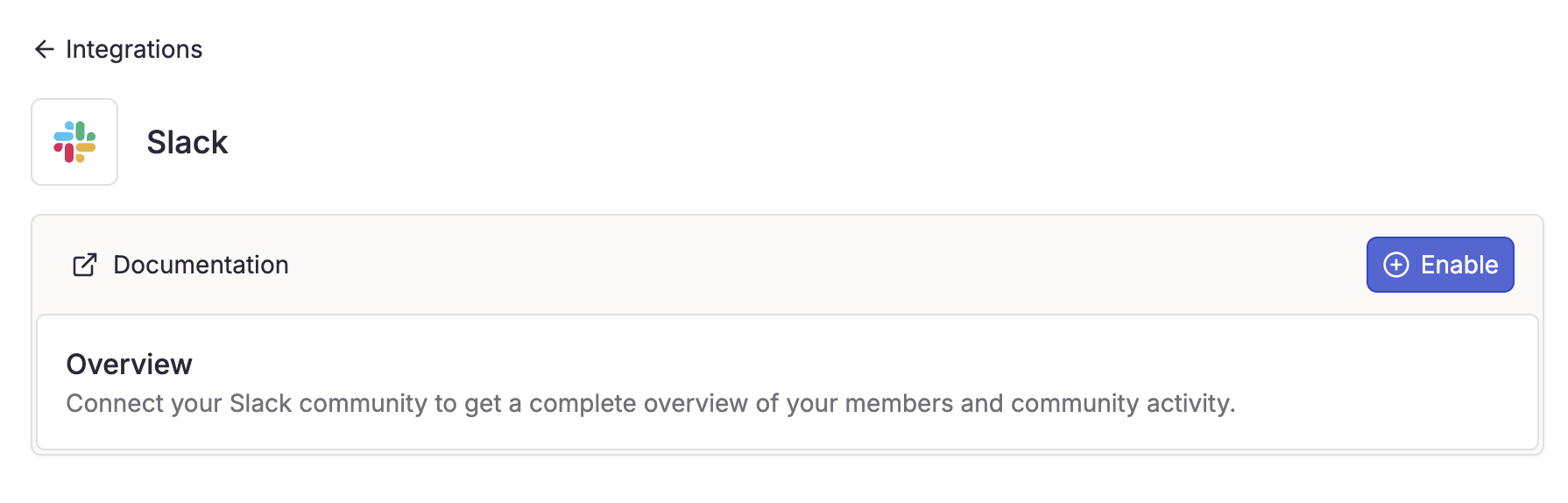
Select Channels
Once authorized, you’ll be redirected to Conquest to select public channels for data collection.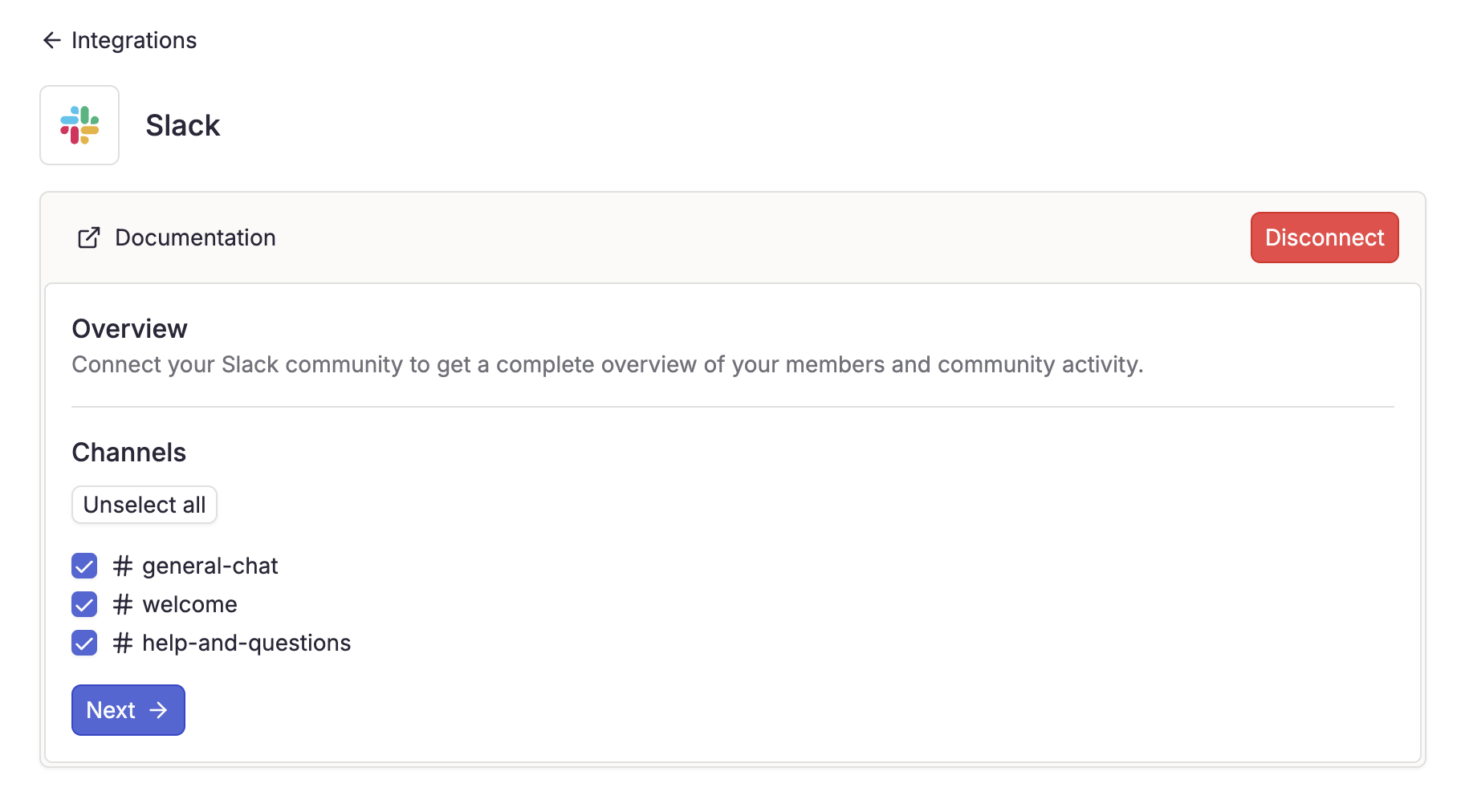
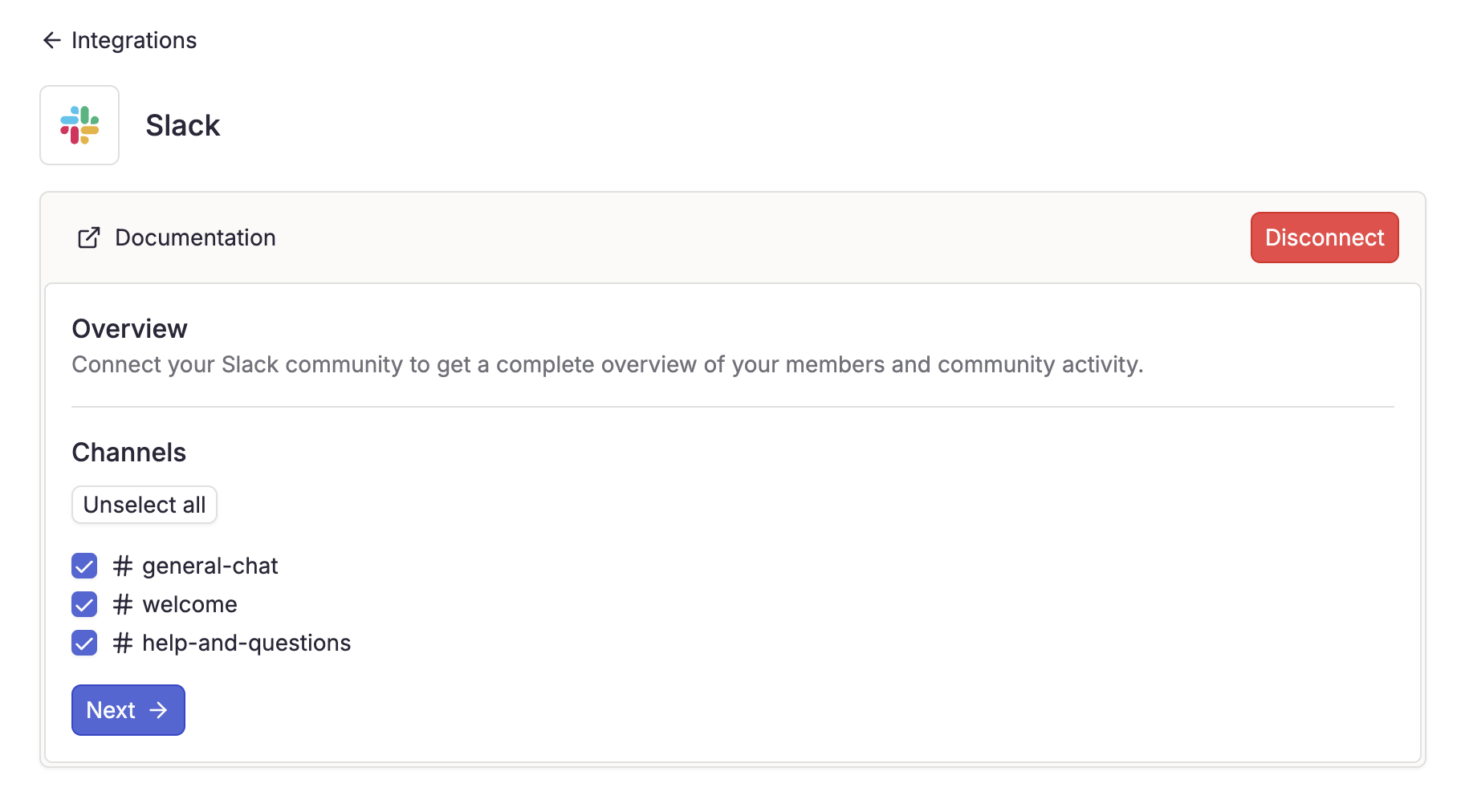
- Select the channels you want to collect data from
- Click “Let’s Start”
FAQ
Why my Slack workspace is not visible?
Why my Slack workspace is not visible?
- Confirm that you are an admin of the Slack workspace
- Ensure you are logged into the correct Slack account
- Check if the workspace is already connected to Conquest in other workspace
Need Help?
Contact Support
For any issues with your integration, our support team is here to help:
[email protected].
Join the Community
Get additional support and answers by connecting with other Conquest users in our community:
Slack.