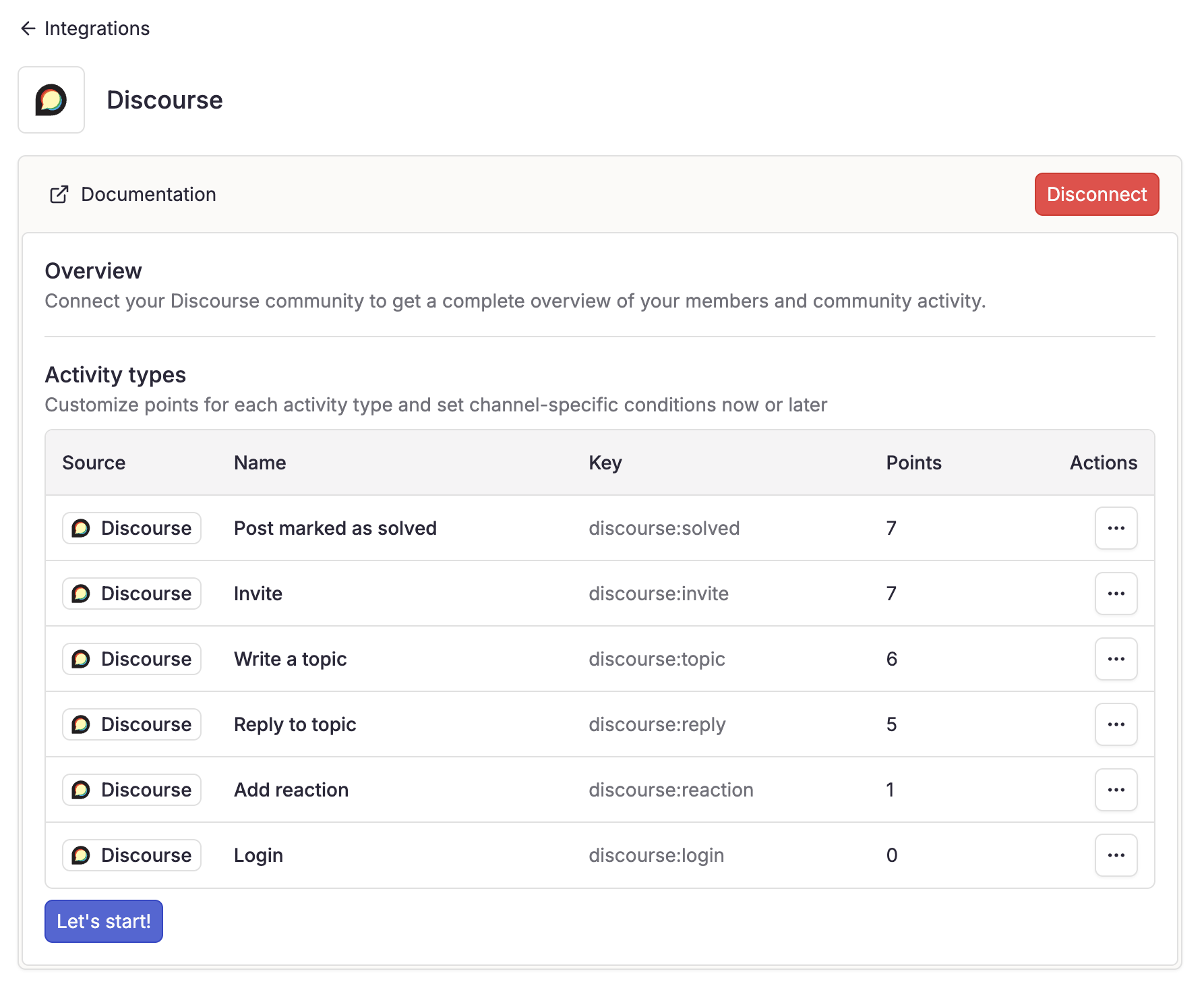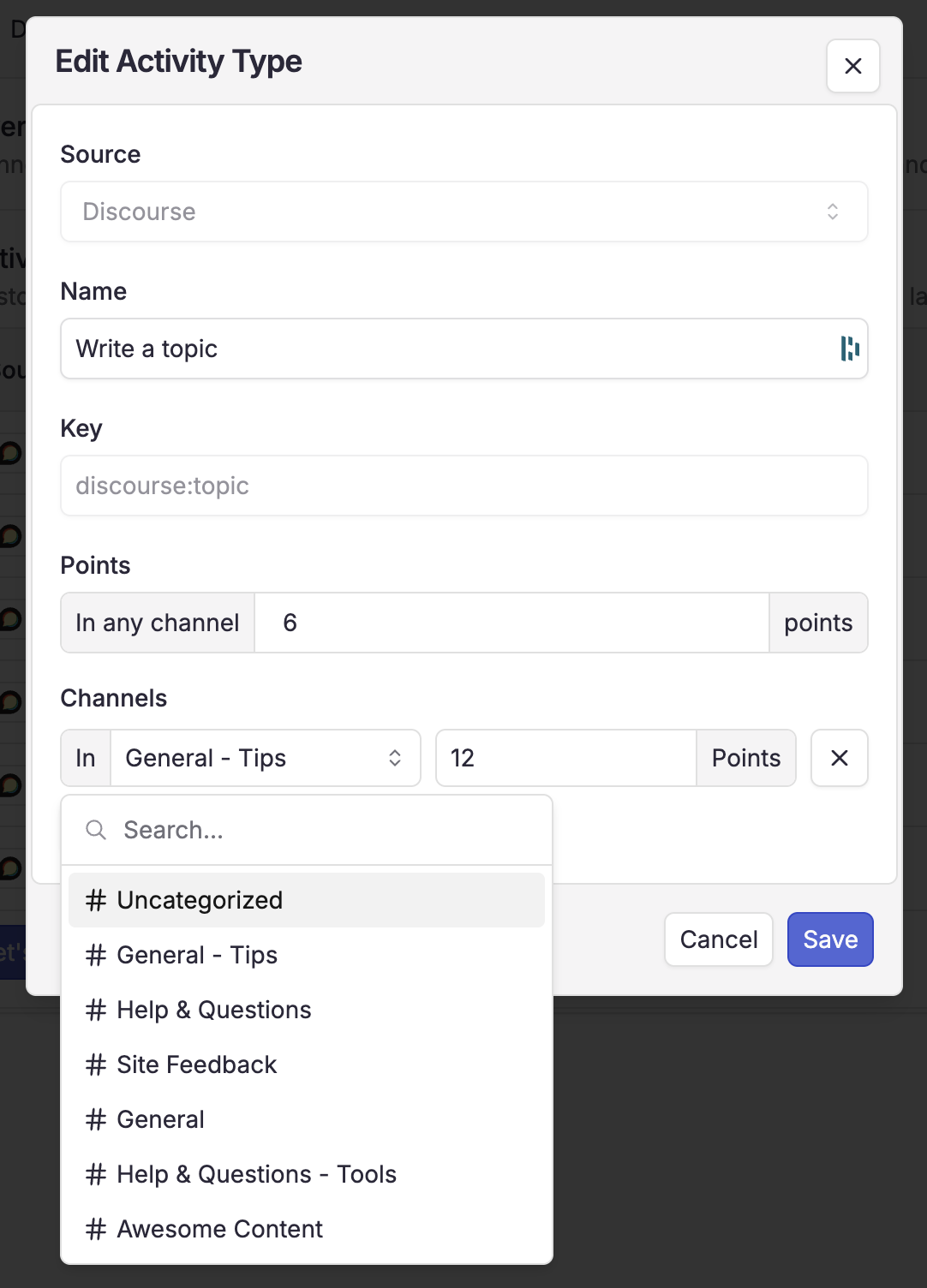We only collect data from the last 90 days.
Data Collection
The integration collects information about:Members
- Full Name
- Username
- Job Title if provided
- Avatar
- Locale if provided
- Tags
- User Fields
- Joined Date
Community Activity
- Topics from all categories
- Replies to topics
- Reactions on posts
- Replies marked as solved
- Invitations
Activity Types
When you connect your Discourse workspace, activity types are automatically generated and integrated.- Invitation
- Post marked as solved
- Write a topic
- Reply to topic
- Join Discourse community
- Add reaction
- Login
Real-Time Updates
Once connected and webhook is configured, Conquest syncs the following events in real-time:- Members joining the workspace
- Members updates
- Members deleted
- Categories, created, updated and deleted
- Topics, edited, deleted and recovered
- Posts, edited, deleted and recovered
- Reactions added
- Badges granted and revoked
- Accept / unaccept post as solution
Setup Guide
Connect Your Community
- Navigate to Settings > Integrations
- Select Discourse
- Click “Enable” to start the connection process
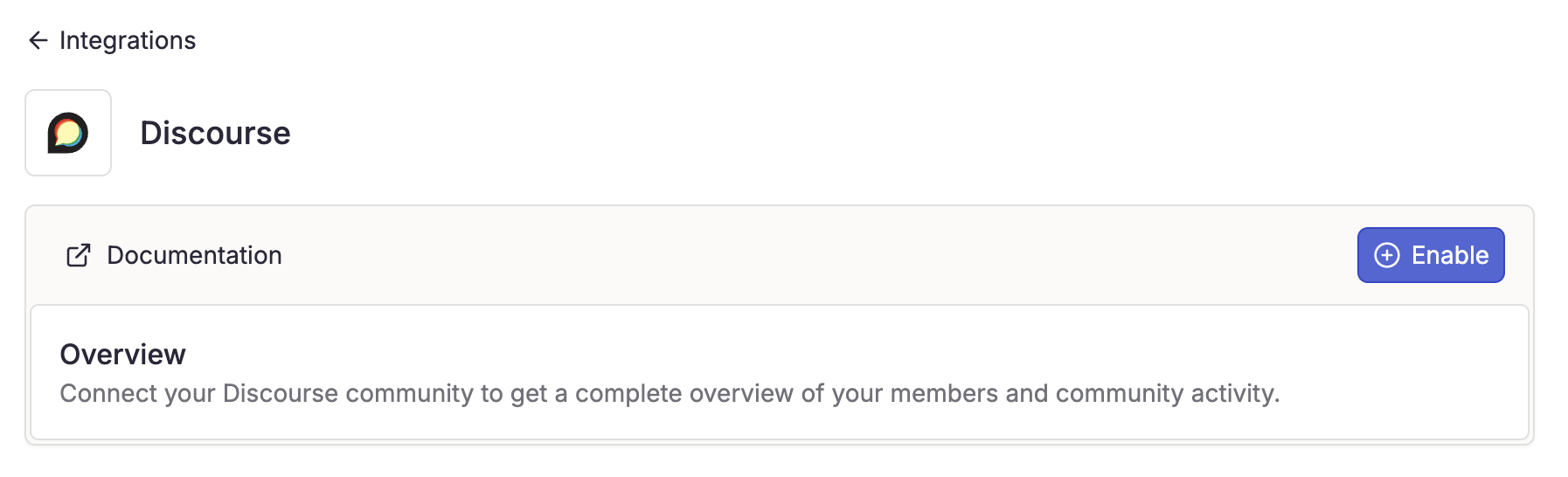
Configure API / Webhook
Complete the API / Webhook configuration process on Discourse.Then click on “Create”
API
Api Key
You can create an API key by navigating to Admin > Advanced > API Keys > Add API Key.
Add a description to avoid revoking it.
User Level
Select “All users”
Scope
Select “Read Only”
User Fields
If you have custom user fields, you can add them here.
Add**“.json”** to the end of your community URL, eg:“https://your-discourse-community/admin/config/user-fields.json”.You will get a JSON response like this: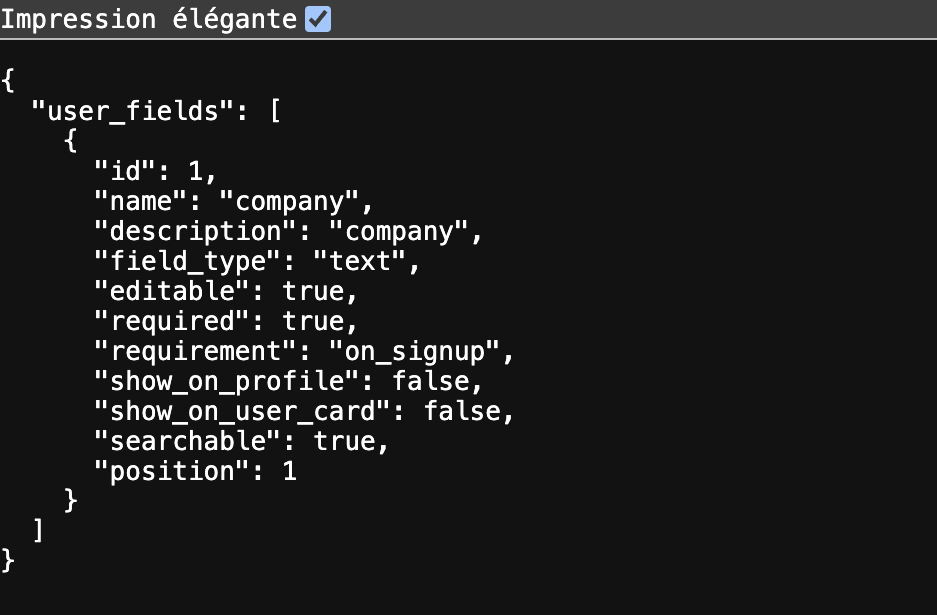
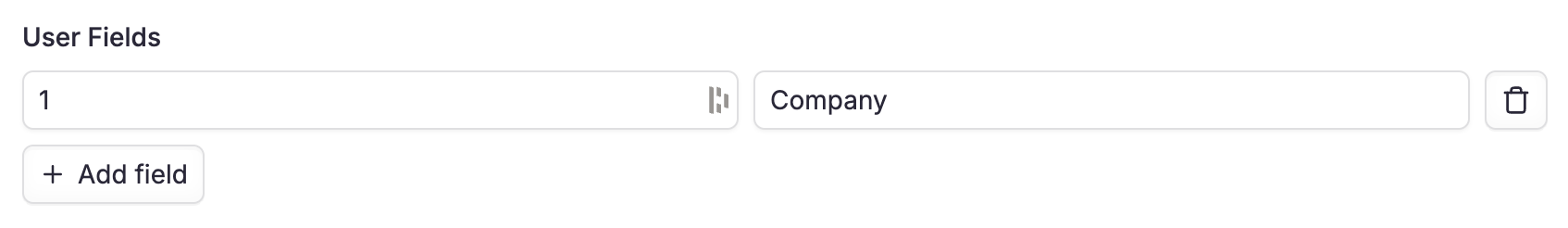
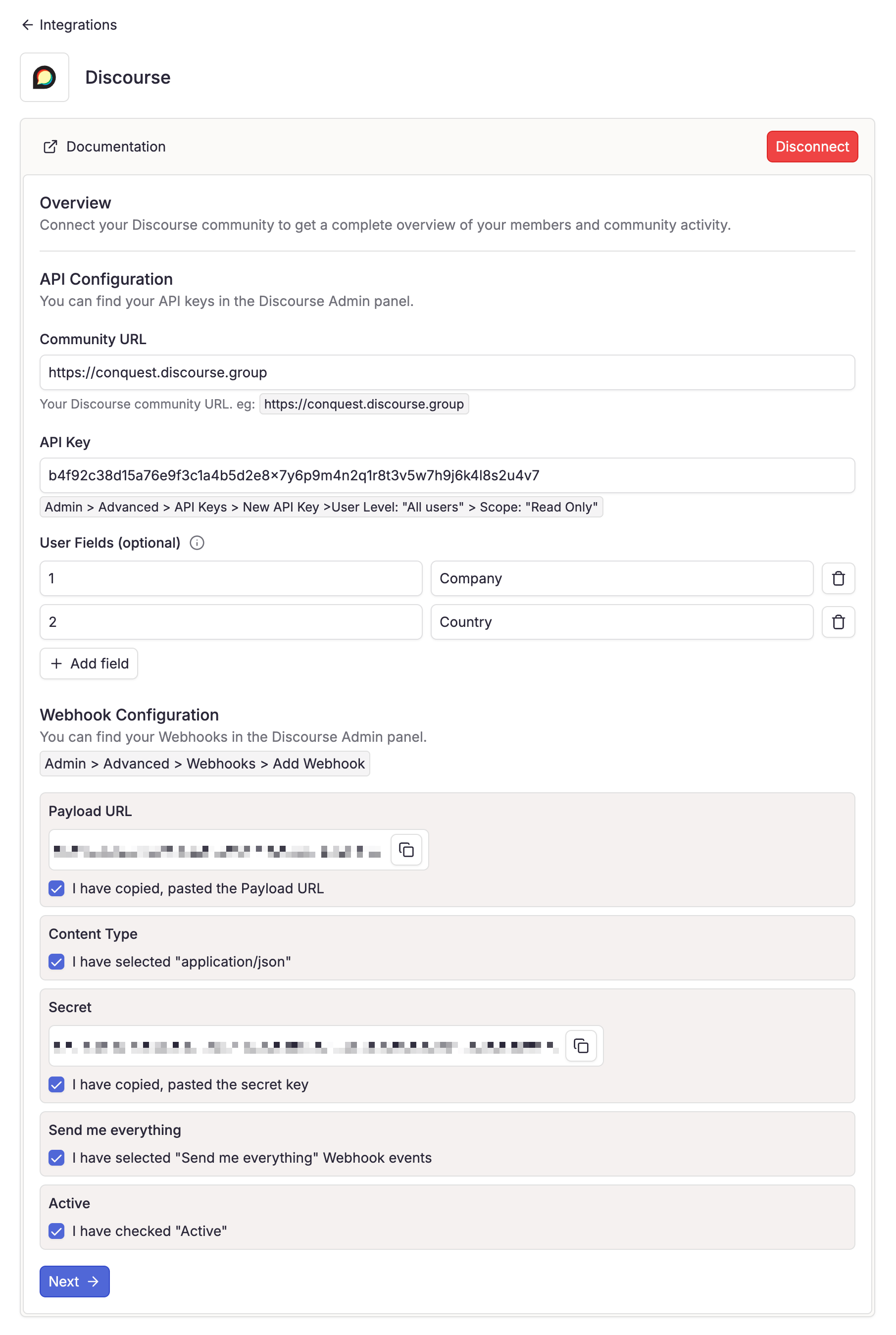
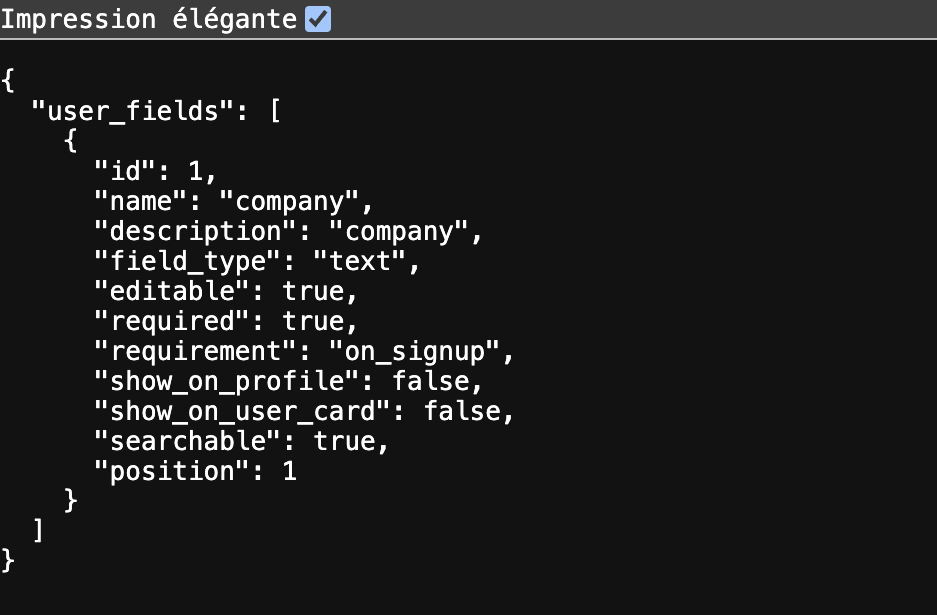
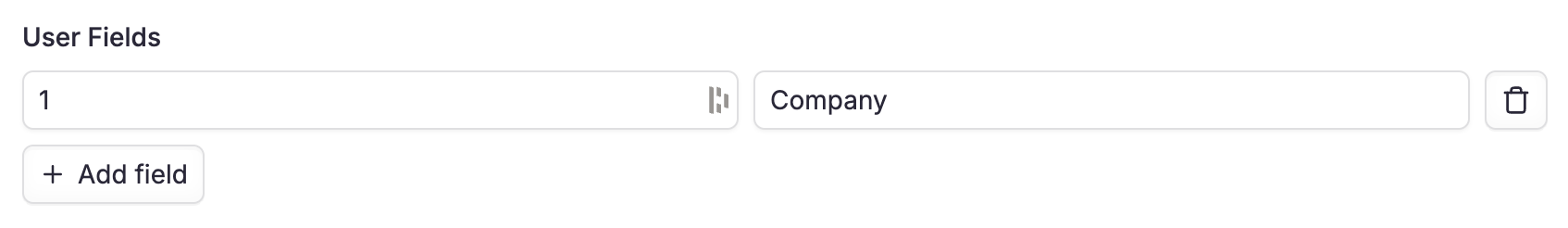
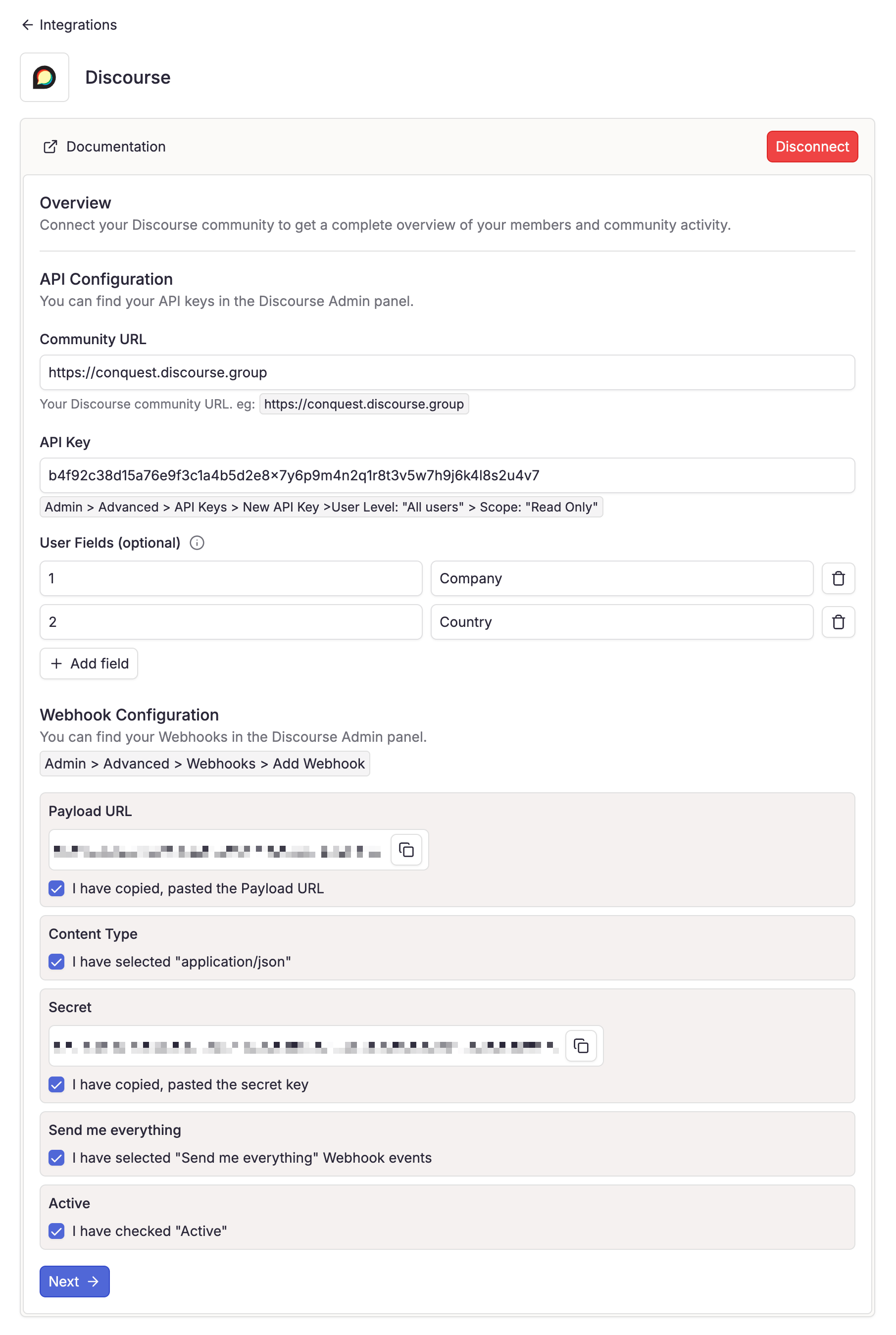
Webhook
You can create a webhook by navigating to Admin > Advanced > Webhooks > Add WebhookPayload URL
Add the following URL:
https://app.useconquest.com/webhook/discourseContent Type
Select “application/json”
Secret
Add a secret provided by Conquest. (It is used to verify the webhook)
Events
Select “Send me everything”
Active
Select “Active”
Data Collection
Conquest will begin importing historical data.
We only collect data from the last 365 days.
Select Channels
Once authorized, you’ll be redirected to Conquest to select public channels for data collection.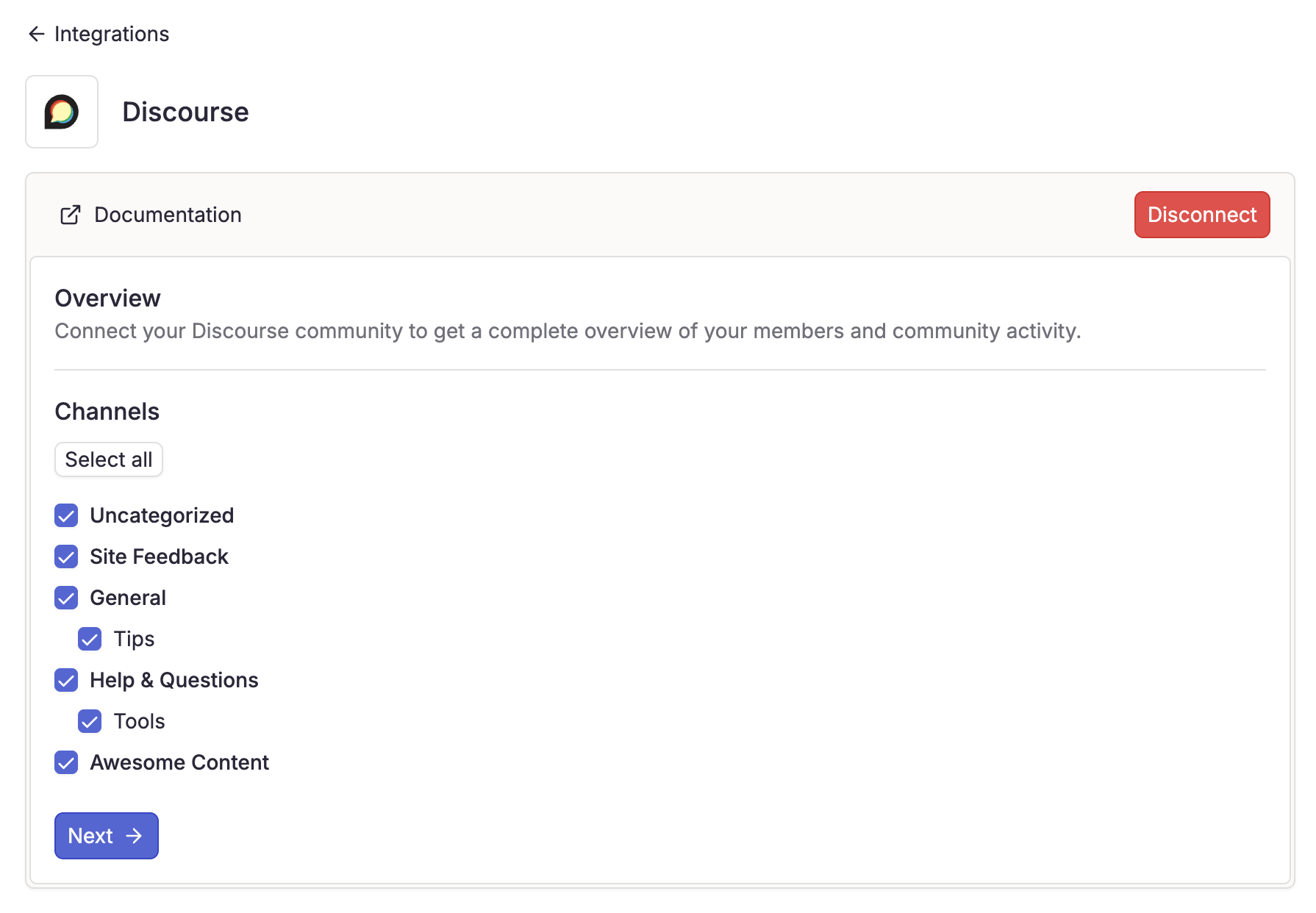
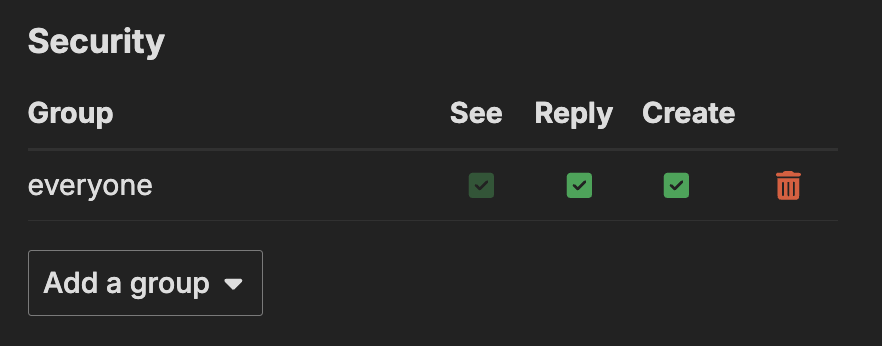
- Select the channels you want to collect data from
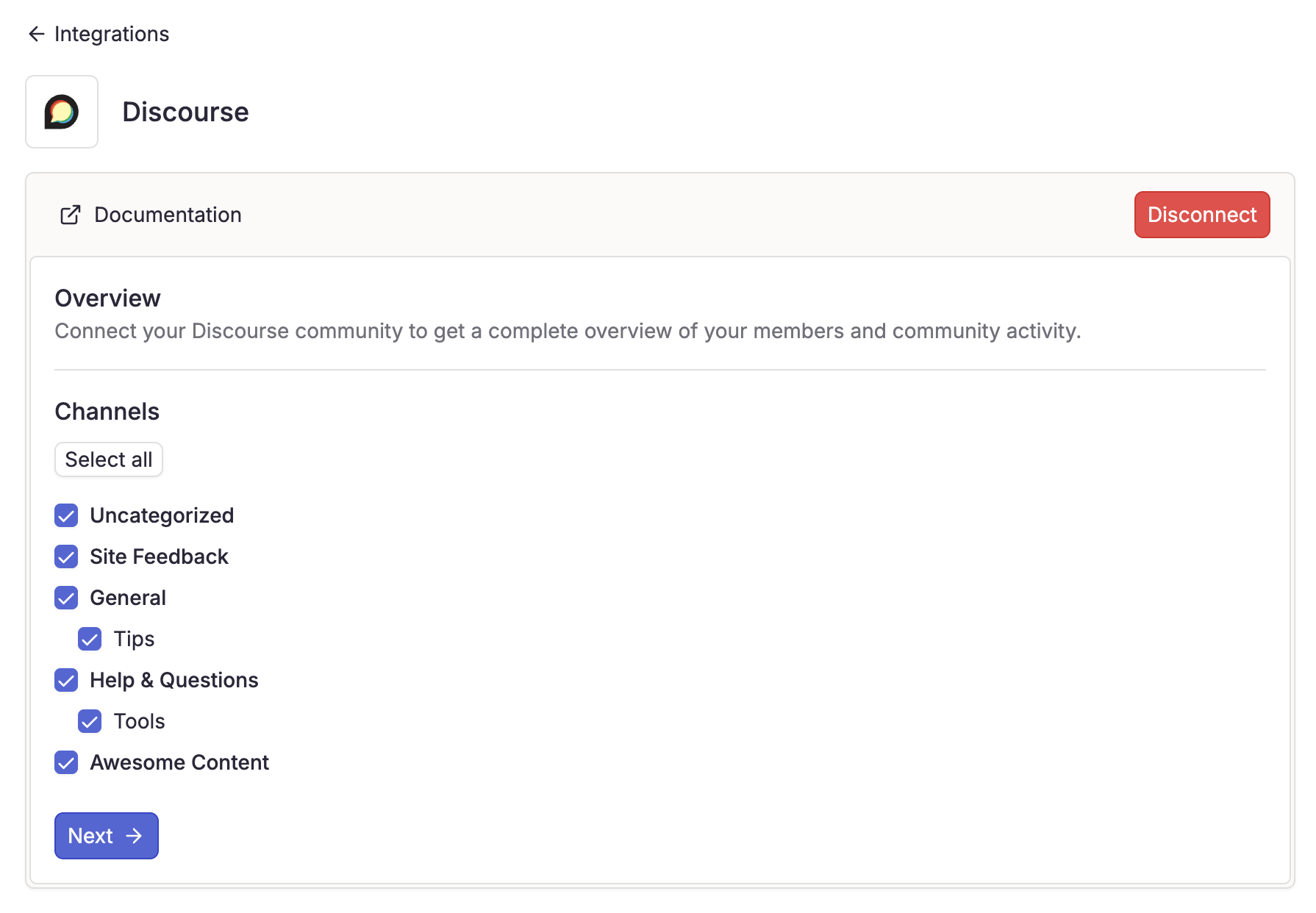
Missing channels?
Verify that the category has security group set on “everyone”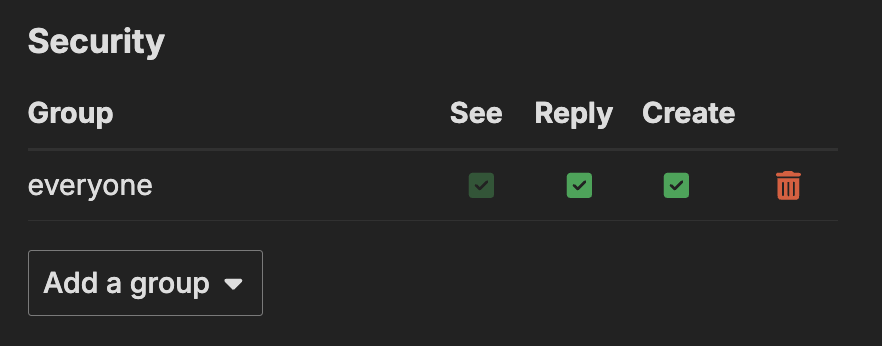
FAQ
Why my community updates are not showing in Conquest?
Why my community updates are not showing in Conquest?
If you are not seeing your community updates in Conquest, the most common cause is an incorrect webhook configuration. Please verify that:
- You’ve added the correct secret key provided by Conquest
- The webhook URL is exactly
https://app.useconquest.com/webhook/discourse - Content type is set to “application/json”
- All events are selected (“Send me everything”)
- Verify that the webhook is active
Need Help?
Contact Support
For any issues with your integration, our support team is here to help:
[email protected].
Join the Community
Get additional support and answers by connecting with other Conquest users in our community:
Slack.